Why your ERP improves the way your warehouse operates
In the U.S. alone, companies carried more than $1.9 trillion worth of inventory in their warehouses and distribution centers in June 2018, and other estimates say as much as 90% of that was stationary for the month. When it sits any longer, that inventory can quickly become a loss (or at least have its margins significantly reduced) for those companies.
Your company might face the same risk, but if you don’t have a warehouse ERP or similar system, would you know? Could you quantify the risk based on manual inventory counts and best-guesses about how long the SKU at the back of the shelf has been there?
Warehouse management tools are a primary way for companies to manage inventory and optimize orders, helping them keep margins high and avoid unnecessary losses. We’re looking at the warehouse modules inside of many of today’s ERP platforms to show the value they provide and how you could benefit even more by adopting warehouse-specific software with extra functionality.
In this article, we’ll touch on:
- The core distinctions between a WMS and an ERP
- Roles an ERP can play in your warehouse operations
- Benefits you can expect from employing a warehouse ERP
- And some thoughts on integrating an ERP with your existing WMS
Dive in to learn what’s right for you and the integration plans your businesses may have in its future.
Differences between ERP and WMS
On a high level, a warehouse management system (WMS) differs from an ERP because the scope of your WMS is limited to the supply chain and movement of materials within your company. An ERP, on the other hand, looks at broad financial and other businesses sectors to manage and support the flow of data.
An ERP often includes support of some primary warehouse activities, such as tracking inventory, order entry, invoicing, and purchase orders. A standard WMS will expand on those practices to also include advanced functionality such as suggesting improvements to how your goods are stocked or your warehouse is laid out, automation of inventory county and resupply orders, monitoring how products and parts move throughout the warehouse, and advanced warehouse activities like cross-docking.
An ERP can serve as a strong warehouse foundation, but large operations should consider transitioning an ERP warehouse to one that utilizes a WMS as well.
ERP and warehouse processes
Warehouse ERP systems are growing more robust and providing greater functionality, which is delaying the need for some businesses to employ more sophisticated warehouse management systems. An ERP can help your business run its warehouse more efficiently either on its own or as part of a broader technology stack that includes a warehouse management system.
Getting started with a warehouse ERP usually involved a significant amount of data collection around your current operation, inventory, and orders. You can employ the ERP to track inventory locations and levels, overall orders, and limited KPIs around order pick, pack, and other fulfillment needs.
It can take most baseline warehouse functions and help you start to automate processes, such as building and delivering digital orders to your pickers and help you link this information back to your broader business operations.
We especially like ERP solutions in the warehouse, whether they’re an ERP module or a platform integrated with a WMS because you get a more holistic view of operations. ERPs using warehouse data can get a better understanding of the total cost each product — storage fees based on average days on hand, how much time it takes to pick and pack, special shipping costs, how often they’re returned, additional labor needs, and much more.
For many growing companies, an ERP will be strong enough to handle some baseline warehouse functionality, especially if you pick up a warehouse ERP system that includes support for RF and mobile devices, or the ability to track SKUs stored in multiple locations. And, once you outgrow these early warehouse tools, your business will still likely benefit from the analytical capabilities present in most ERPs.
Benefits ERP brings to the warehouse
For many companies, adding a warehouse ERP system or module can start solving a lot of common issues that crop up when you’ve got processes that are laboriously manually. Automation, in the sense of software and not robotics, is a proven way to give your warehouse a better operation. ERPs enable a significant amount of that automation.
Check out some of the benefits that ERP can bring to manufacturers with our free guide
Here are some of the most significant related benefits you’ll find by employing an ERP warehouse solution.
Inventory management: warehouse ERP solutions reduce your inventory counts and tracking by hours each week by automatically updating SKUs, counts, and dead stock as you fill orders and move through the month. By following items as you use them to fill orders, and by giving pickers specific orders to eliminate inaccurate grabs, you’re dealing with less inventory loss — this includes fewer times you pick the wrong product and then put it down on a random shelf to “deal with that later.”
Picking optimization: building on inventory management is the ability for a warehouse ERP to give your teams picking orders that move them efficiently through your warehouse. You’ll help your team pick more accurately and reduce the amount they walk or retrace steps, which adds up to happier employees at the end of the day. Warehouse ERP systems can also update picking orders with new locations when you move bins, whether that’s because a product is more popular and needs to be centrally located or you ordered more than usual and have an overflow bin to tackle first.
Staff support: if you’re not using an ERP or WMS to run your warehouse, you’ve got a lot of manual processes for any new team member to learn. Most of these are going to be institutional, while not necessarily intuitive for the new person. They’re also learning a system that is most likely not something that seems similar to other software they’ve used before. ERP systems are fairly standardized and tend to feel like other software, making them a little easier for your teams to learn. If you’re growing, this means fewer errors as large sets of new people join and have to learn how you operate.
The end of the spreadsheet: my personal favorite is the ability of a warehouse ERP to remove your need to create and update warehouse spreadsheets manually. It only takes one mistake for a warehouse to disrupt a wide range of orders, inventory counts, and more when updating a spreadsheet. You might still do some operating in Excel, but you’ll generally have a much nicer dashboard where it is more difficult to input the wrong value or move a cell accidentally. We’ve all dragged the wrong item or clicked on a different cell when a formula was highlighted and put a big hole in a project. Warehouse ERPs minimize that, and the first time it protects you from a mistake will make it all feel worthwhile.
Improved customer service: and finally, a smart warehouse with a robust ERP makes it easier to deliver your orders on-time and be correct more often. This drives up your customer service and satisfaction levels. At the same time, ERP knowledge about your inventory levels helps you limit out-of-stocks and keep things from being back ordered, which minimizes customer frustrations.
Integrating a WMS and ERP
When you’ve grown large enough to start needing advanced warehouse support, you should look to integrating your warehouse ERP with a WMS that targets you specifically — such as size, market, product type, or any special needs you have.
The chief benefit of integration here is that you can support your warehouse in all of its needs and maximize your ability to deliver orders accurately, on-time while ensuring that your warehouse isn’t treated separately from your business.
A WMS can deliver significant data on the workforce, picking, orders, and even how to rearrange your products or shelves for faster fulfillment. All of that data can be leveraged by an ERP to give leadership a better view of the business as a whole and see where new investments make the most sense.
Your warehouse team can make the most of leading technology, while your accounting and marketing teams have a better idea of orders, fulfillment times, and many other metrics that impact the promises they make to customers.
A complete integration gives you a single version of the truth because all pieces of software are operating off the same data, updating it as appropriate. It introduces greater visibility into your business and supply chain, making it easier for you to generate positive returns on your marketing, new products, new hires, new equipment, and much more.
It’s the perfect way to become part of the 26% of managers who view warehouses as an asset that can drive business growth.
How to get started
The warehouse ERP journey differs for every company. You might have an existing ERP or WMS and are looking to add the other, it could be your first major software install, or you might be replacing an outdated system with one that supports the new reports and activities you require.
While these situations are very different, they have a common starting point: your team. The best way to select the right ERP in general and have the most robust integration plan is to get your team together. Give every group who works with the system a point-of-contact or representative, so you are sure they have a voice.
Bringing the entire team together can you identify the software requirements you need, what functions have or need support, and who needs access to which datasets. Define your needs, wants, and those reach items that might be cherry on top for a great vendor.
Adopting new tech or integrating it with existing packages should follow leading change management best practices. This will ensure your team is ready for the latest tech and that you’re putting the training and information requirements in place to ensure everyone uses the system you buy, generating a better ROI.
Free white paper
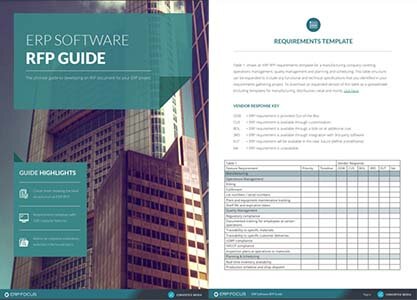
ERP Software RFP Guide & Template
The comprehensive guide to developing an RFP document for your ERP project
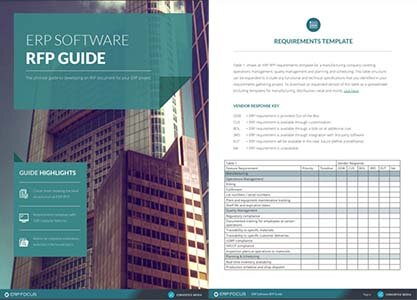
Related articles
-

Distribution ERP vs WMS: which suits your needs better?
Distribution ERP vs WMS: be clear on the differences with this guide
-

How the right ERP can help you launch a successful omnichannel business
Petersen Zhu, CEO of DigitBridge and Vibes Base, shares how to create a scalable omnichannel stra...
-

ERP & Logistics: Optimizing the Supply Chain
Read about the steps you can take to optimize your supply chain through ERP software logistics ma...

