5 Ways ERP Workflow Can Speed Up Your Business
What is workflow in the context of ERP systems? Simply, it is the capability of an ERP system to link together several transactions or queries and guide a user through the steps necessary for a task.
For example when a new order is received, a user needs to enter the customer ID, the product wanted, and the requested date for delivery. It might be necessary to look up the customer in a table and identify both the sold-to and ship-to addresses. One might need to check the credit capacity for the customer and look up the availability of the desired item.
GET ERP RESEARCH & KNOWLEDGE RIGHT TO YOUR INBOX
Covering the key issues faced by businesses selecting and implementing ERP.
A user can toggle between several input and query screens. But ERP workflow will take the user through the steps in an organized fashion and make it difficult to skip any step when the user might be interrupted. However, quality control is not the only area which ERP workflow can improve…..
- By creating the ERP workflow, the business captures the experience and expertise of the best people there.
- An entire process is automated following pre-defined rules with the goal of eliminating human errors and speeding up the process.
- Guess work is reduced.
- ERP workflow can cross functional boundaries and allow easy and effective communications up and down the organization chart and in and out of functional areas at the same time.
- The business can track the total execution time for the workflow process.
Guide: 70 features to look for in your new ERP
Production and Accounting
Another common set of tasks which can be improved through ERP workflow are those involved in the completion of a production job. Does the time charged to all operations fall within an agreed-upon range? Were all the materials needed charged to the correct operation? Is there a sales order or parent assembly job waiting for the item completed in this job? What is the best location in inventory to store the item? Do standard labor or material costs need to be updated for future production? Are there any corrections to costs required before completing the job? ERP workflow can help a user through all these and any other necessary steps and help ensure jobs are completed in a controlled manner.
Closing the books in accounting is a process that will require several days to complete. The invoices need to be completed and posted to accounts receivable. The last supplier payment checks will be written and posted. All the bills from suppliers must be captured. Cash receipts are counted. Depreciation is calculated. Accruals are calculated. After all are tied together, there must be some analysis for correctness. Only then will the accounting people declare the period is ended and the reports published. These steps can be managed by ERP workflow, and it doesn’t have to be a complicated process. Something as simple as an integrated calendar will provide the first step on the road to increased accounting efficiency.
Workflows can be a short series of regular tasks or a lengthy annual process. Whatever form they take, they can greatly benefit a business that wants improved controls.
Free white paper

70 features to look for in your next ERP
A comprehensive guide to help you identify requirements for your ERP selection

Featured white papers
-

ERP software buyer's guide
Save hours of ERP selection research with this comprehensive buyer's guide
Download -

70 features to look for in your next ERP
A comprehensive guide to help you identify requirements for your ERP selection
Download -

ERP Software Vendor Directory
Put the most comprehensive ERP vendor directory on your desk today
Download
Related articles
-
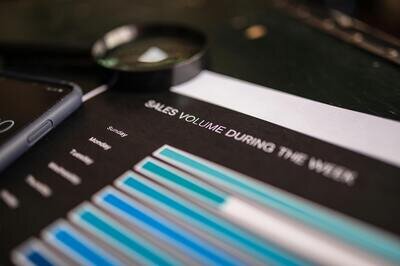
Top benefits of ERP inventory management
How an ERP helps inventory management including four key advatages
-

CMMC Compliance: What Aerospace and Defense Manufacturers Need to Know
Key insights on CMMC compliance, deadlines, and securing DoD contracts with CMMC 2.0 certificatio...
-

28 cost elements to include in your ERP TCO calculation
With differing definitions and more hidden costs than you can shake a stick at, ERP TCO can be a ...

