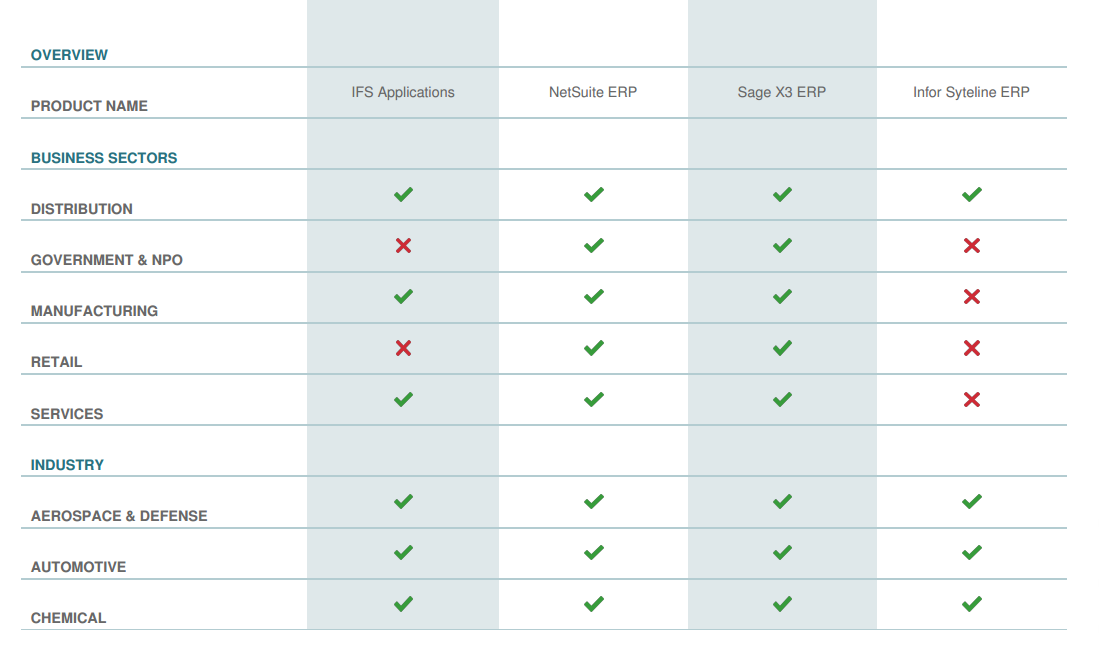Construction ERP Buyers' Guide
If you’re looking to select a construction industry-specific ERP for your company, you need to do a great deal of planning before you make a purchase.
Exploring where ERP software can bring the greatest benefits will help to select the product you need. This means searching for areas in your business you’d most like to improve upon.
- Are you great at quoting and budgeting but battle with time management?
- Do unexpected expenses eat up your profits?
- Do you struggle to keep up with your suppliers, contractors, and general staff?
- Do you need to improve your company's communication processes?
This guide explores the most common needs in the construction industry, which core and advanced features that remedy those pain points, and signposts some well-regarded construction ERP vendors to kick off your shortlist.
What are my requirements for construction ERP?
Although you’ll look at your unique business needs when focusing on construction ERP software, some basic requirements are universal.
Each project within the construction industry is complex and unique, never having been carried out before. This can make them difficult to predict in a step-by-step format. A project is most effective when goals are clearly defined, the budget is clear, and your workforce understands their individual roles in making it a success.
Use this ERP requirements template to map out and prioritize your needs for new software
A good construction ERP should help businesses in the construction industry facilitate the following:
- Project planning and management.
- Time management of construction projects and completing tasks by a given deadline
- Forecasting resources necessary for projects, and notifying users of upcoming shortages
- Forecasting risk of project delay
- Creating team targets for the completion of each section of a project.
- Performing thorough financial analyses of project costs for a given completion date.
Which construction ERP features do I need?
Core features of construction ERP
These are the essentials, and should come as standard in any construction ERP you are considering:
- Budgeting or financial analysis: this calculates the cost of raw materials, labor hours, and all other people working on the project, and the costs of any contingencies or unexpected expenses. You can also track budget changes and income earned.
- Mobility: this ensures your team is always able to access information contained in the ERP while onsite. Communication forms a crucial part of effective project management, particularly on large construction sites where it's not always possible to gather everyone in one place for meetings. Different teams who work on a project may also bring their own staff, and access to your mobile ERP can be extended to customers and suppliers onsite.
- Construction-specific payroll should include the cost of labor, including designers or architects, people who carry out community relations roles, and quality control personnel. Productivity reports, taxes and estimates vs final costs assist businesses with determining profit and loss. Since the construction industry relies more on unionized workers and contractors than most, a payroll module in a construction ERP should be able to accommodate this.
Advanced construction ERP features
- Equipment management: costs need to be established for each project as well as the designated time period for equipment rentals. Equipment management functionality keeps track of equipment used on a project and can forecast when it may be due for repair.
- Task scheduling: projects often go over budget because they go over their projected timeline. Time management is therefore crucial in the construction industry. You would, therefore, need software which can break up the tasks which need to be carried out and estimate the time needed for each. Construction industry ERP software could assist with scheduling tasks and determine whether they need to be carried out step-by-step or simultaneously.
- Predictive capacity: software which can predict upcoming issues - like material shortages or supply chain stoppages, bad weather conditions, or staff shortages, and adjust schedules accordingly offers great value.
- Unexpected issue alerts: resolving problems and restoring order is crucial in order to provide an efficient service and maintain your reputation for top-level service. Has vital equipment not arrived on time to meet the skilled workforce that has come to operate it, for example? Have you just been let down by a subcontractor? Construction ERP software which sends out alerts to give you a head start when it comes to problem-solving.
Get more ERP feature ideas with this guide to 70 features to look for in your next ERP purchase
How much does construction ERP cost?
The cost of construction ERP software depends on the size of your business and your current needs. The total cost of selecting and implementing an ERP can come to anything between $150,000 to $750,000 for a mid-sized business.
Some construction ERPs and building construction estimate software systems are free to download. While these systems may not be able to perform the functions required for medium and larger enterprises, they might be a good foot-in-the-door option for small construction companies who have outgrown spreadsheet or paper-based methods.
For more on upgrading your small business to ERP check out our small business ERP success guide
Cloud vs on-premise construction ERP
Proprietary (paid-for) systems generally come in two models: on-premise or SaaS.
- An on-premise system is hosted on your own servers and requires that you have the infrastructure to manage it in-house. This may mean you need to update your hardware or expand your IT department when you select a new construction ERP, which along with a one-off license fee means a relatively high upfront cost.
- A cloud system is hosted on third-party servers and is generally deployed through the cloud. Users typically pay a per-user-per-month fee, with no upfront cost. This makes it cheaper at the point of purchase - but beware hidden costs like hosting and support/maintenance fees.
Be sure to look at the long-term costs for cloud and on-premise software when forecasting your software budget. Depending on how long you intend to stick with the system, on-premise ERP could be cheaper - if you have the resources to make a large upfront investment.
Forecasting for growth and hidden ERP costs
When considering the price of your software, explore how easily your software will adjust to your growing business (some programs are specifically designed for small businesses). The costs of replacing ERP are steep, so ideally you want one that will adapt to future needs as well as your current ones.
On top of construction ERP’s out-of-box price, you should also set aside funds for:
- Staff training
- Consultancy
- Implementation services - data migration, customization, project management
- ‘Hidden’ fees like hosting, support and maintenance
- Staff overtime during implementation
Which construction ERP vendors should I consider?
If you are looking for the best ERP for construction management, there is a diverse range of systems from which to choose. The ones listed below are a good starting point for your shortlist, though be sure to check out our free ERP comparison tool for more options.
- Builder Max is a great ERP option for startups and SMBs. It offers a web app so that your teams can access information quickly. Features include project planning, project management, payroll, job costing, and time sheets.
- Coins ERP Software offers payroll, time tracking for work crews, order management, and document management and gives you an analysis of expenses, budgets and projected cash flow. Coins is compatible with Windows Vista, Windows XP, Linux, HP-UX, AIX, Solaris, and Unix.
- PENTA Construction ERP can be deployed either on-premise or through the cloud. It offers accounting services for multiple companies and sends alerts about urgent issues. Other construction-related features include contract management, quoting, job costing and drawing management.
- CIMS: if you’re looking for construction ERP software as a free download, you may be interested in CIMS. CIMS is a customizable web-based ERP, available in mobile app form so it can easily be used by different contractors. You can use CIMS to manage bids, job costing, billing and invoicing, and job scheduling.
Final thoughts
Deciding on the best construction management ERP depends on the areas of your company which are in greatest need of assistance. By conducting a thorough requirements analysis and making a choice based on specific needs, you should be able to select a construction ERP that streamlines your current processes and - in the long run - improves your company’s bottom line.
When deciding the best construction management software for your company, take into account your future goals. If your company is going to be expanding considerably, ensure you make a construction ERP software choice that will adjust to your growing needs. This way, your software will stay as dynamic as you are.