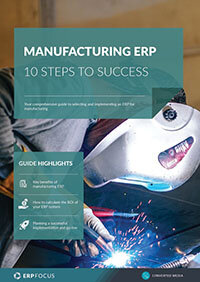How potential growth can affect your ERP selection criteria
If you are not growing, you are falling behind. This is a cliché, but remains true nonetheless. Also true, your manufacturing business will always either grow or shrink. It will not remain the same, so your ERP should be able to change with you. Here are a few key points to consider whilst carrying out an ERP comparison for your manufacturing business:
Is your current ERP flexible enough to deal with anticipated future needs?
You selected your manufacturing ERP for the long haul. You knew business changes over time and even though the fit isn’t perfect today, the same ERP fits with your expected position into the future. You know how to use it and how it helps you manage your business. Your users are familiar with the tools provided. Your data is already in place. The current ERP might not be the one you would choose if you placed an order today but if it isn’t hurting you, keep it. Don’t mess with success!
Bear in mind, however, that some ERPs are targeted at specific types of companies. It might be that your rapid-growth manufacturing startup has outgrown the system it implemented a couple of years ago. Even if you have a great relationship with your ERP provider, if it can’t offer the functionality you want on the scale you want it it might be time to move on.
How easy is it to keep the configuration up-to-date?
Regardless of the manufacturing ERP you choose, you have a great deal of control over it. Understand the basic company setup screens and keep the configuration up to date as your company grows, either positively or negatively. You will use these screen forms a lot when first implementing ERP and will use them ongoing as your business changes. These can be complex, as switches often work on combinations that are not immediately obvious.
Recommended reading: compare manufacturing ERPs features and find out which suits your organization best by using our ERP Comparison Guide.
Keeping these configurations up-to-date on an ERP which has a poor user interface is time-consuming and frustrating. Take this into consideration when demo-ing every ERP on your shortlist and make notes on how accessible and easy-to-use the software is - your users will thank you further down the line.
How easy is it to add or remove modules?
As you grow and your needs change, you might want to upgrade your existing manufacturing ERP with additional tools before you consider a replacement system as you already are comfortable with the flow of the screens and processes. Examine the range of add-on modules that potential providers offer - do they suit your future business needs? How easy are they to implement once the initial system is set up?
As an example, if you have recently begun working in another country, you might not want to go to all the effort of switching to a multi-country ERP system - you might simply want to add an advanced financial reporting module to your existing setup. Your data is already there and has accumulated over time. Keep things simple.
If business has gone down, ask potential ERP providers about reducing cost by eliminating an unused or lightly used module. Even if you own it, you might just drop future support. They probably will not buy it back, but if you have a SaaS ERP, your provider might agree to reduce your monthly fee.
What is the scope for integration with other software?
Integrating additional software or hardware with your manufacturing ERP can help when your business is moving either direction. You could reduce your total cost and increase your capabilities at the same time. You might already have CRM from another provider and your needs have been light so you never thought about changing. You could consider another manufacturing ERP with CRM included. Or, consider integrating your existing CRM with your existing ERP
Is it customizable?
This could be a simple change in the flow of an input screen that adds capabilities you now need or eliminates the need to enter data you no longer need. There is an immediate cost to any customization - developing and coding the required features costs time, effort and money. But there also can be a significant return - if the work flows so much better you save considerable time and expense. If your company needs a bespoke system adapted to your specific needs, it is worth putting this question high on your list of considerations when embarking on an ERP comparison.
Would the ERP be easy to replace in the long-term?
Replacement could be your best bet if your total cost improves and other manufacturing ERP capabilities match your current requirements better. Some ERP providers offer more than one ERP, aiming at different marketplaces. If you can stay with the same parent company they might even help with transferring your data at no charge.
Free white paper

ERP Software Comparison
Compare 103 ERP Software Products

Featured white papers
Related articles
-

4 training tips for manufacturing ERP success
These four training tips will help your employees get the most out of your new manufacturing ERP ...
-

Secret KPI: Why Your ERP Implementation Team Matters More Than Software
Learn how Godlan ensures successful ERP implementation for manufacturers with proven strategies &...
-

ERP for make-to-order manufacturing
How can ERP help your make-to-order manufacturing business thrive?