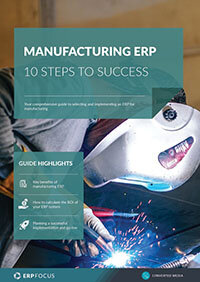How to Choose ERP Software for a Small Manufacturer
As a small manufacturer interested in ERP software, a robust product offering exists out there to service your company size and budget. Just type in “ERP for small companies” on your favorite search engine and you can become reasonably educated in one evening.
In most cases, the more functionality you purchase, the higher the total cost. If you have no idea of what functionality is most important to you, then temporarily adopt the following list - just until you know for certain - so that you can speak confidently to ERP vendors. Start with supply chain functions - order entry/planning/inventory control/shipping/invoicing. Next in importance pick finance/accounting. Then rank purchasing, then manufacturing functionality. From there, additional functionality will depend on your specific business. Somewhere in the conversation, ask about ERP business information reporting.
Saying there is a product offering out there to meet your budget invites the question, “how much should I spend?” This is analogous to asking the question, “How much should I tip in a restaurant?” You can tip as much or as little as you want, with the guideline being 15%. Likewise, while you can invest as much or as little as you want in ERP software, the guideline is that most healthy manufacturing companies average spending a little under 1% of revenue on IT. There are “watch outs” with this metric: it should be averaged over more than one year; the dollars include any full- or part-time IT support salaries you pay, any consulting you engage, any hardware you purchase, and/or any license or maintenance fees you pay. So in general, if you are an eight million dollar a year company, an IT spend of $400,000 in total over a five year period would be reasonable, compared to other manufacturers.
As you begin the selection process for ERP software there are some financial risks that you need to understand thoroughly, and ask about bluntly:
1. Scope creep: If your budget is $50,000, and you can get what you want for $50,000, stick with that, and do not be seduced by another really cool feature for just $10,000 more. Because once you get comfortable with $60,000, there will be another really cool feature available.
2. Be certain that your ERP package fits your operating system and make sure your IT infrastructure is ready for ERP. You do not want an ERP package that requires you to retrofit your entire PC infrastructure.
3. Make sure there are no additional or special hardware requirements, or if there are, that the costs are explicitly included as part of the ERP project.
4. Make sure that your ERP package will produce documents, labels, and other printed materials without significant additional investment. An additional advantage is if the package makes documentation changes easy and intuitive.
5. Understand what kind of database the ERP package produces, and what analytical tools can be used to run business reports against the data.
Don’t be afraid to talk to ERP vendors. The more you talk, the smarter you get, and the smarter you get, the better decision you will make.
Free white paper

Manufacturing ERP Implementation Checklist
Over 70 actionable steps to rolling out new manufacturing ERP software

Free white paper

ERP Implementation: 9 steps to success
The 9 proven steps you should follow when implementing ERP

Featured white papers
Related articles
-

How much does ERP cost? (Free ERP cost and budget guide)
How much does an ERP system cost in 2025? Everything you need to make an ERP software budget
-

CMMC Compliance: What Aerospace and Defense Manufacturers Need to Know
Key insights on CMMC compliance, deadlines, and securing DoD contracts with CMMC 2.0 certificatio...
-

4 training tips for manufacturing ERP success
These four training tips will help your employees get the most out of your new manufacturing ERP ...