The Lean Way of Life: Reducing Waste with ERP
Taiichi Ohno defined waste to be avoided as the Toyota method. We should consider ERP systems as an important tool to help avoid waste and transform business practices into lean processes.
First, all activities in our business fall into one of three general categories. There are activities that add value for our customer. These include making the product or service he wants as well as related activities such as taking his order and processing the paperwork. These also include required activities such as paying taxes or reporting for OSHA. While these do not directly add value we don’t have a choice and our customer will accept he has to help pay for them. Everything else is waste.
Ohno broke the wastes into groups. We will look at each type of business waste and how our ERP system can help us remove this waste and increase productivity.
Defects - Certainly these are manufacturing quality problems. Our ERP routing tells how to produce our product with details on each operation. There are other defects too. How about a purchase order for something from the wrong supplier? Or a backward journal entry in accounting? ERP systems provide standard structures for working functions that minimize the probability of mistakes. We can improve on these by checklists or ERP workflows to cut down the likelihood further.
Overprocessing - If it takes six operations to build our product, we need to stop there. A seventh operation might make it prettier but if the customer doesn’t care or isn’t willing to pay for pretty, stop at six.
Transportation - How many times do we have to move a product from one place to another for the next operation? How many times does someone need to take a paper to the boss for a signature? Think carefully about how work of all kinds is lined up. Wherever we can, we need to have people close together so work can be handed off. Think about ERP, does there need to be a physical handoff? Why not a text message notice generated by ERP to inform the next person it is time to do something?
Motion - Do we have all the necessary tools right at hand? If a pair of pliers needs to be held in the left hand, is it placed on the left side of the work space? What if we need to check credit on a customer before accepting a sales order? Our ERP allows us to link with outside systems such that a D&B screen will pop up automatically when ERP recognizes the new order passes a threshold.
Waiting - When a job starts, it should not stop until it is complete. Manufacturing operations should be carefully timed so that a worker receives new work exactly when the previous worker completes their step. People do not wait for work. More importantly, work does not wait for people. Use your ERP workflows to control all operations so there is no waiting.
Inventory - Our customer wants one item. Any more than one on hand is excess inventory. Our engineer is designing one future product. Anything on his table not related to that future product is excess. ERP inventory management has been around for as long as we have been running our ERP system, why not use it?
Overproduction - Again, our customer wanted one item. Did we make one? Or, did we make a batch to “save cost”? ERP says it is time to order one more from a supplier. How many will we order? Set up your ERP qualifiers to suggest the right order size.
Free white paper
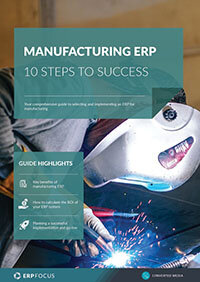
Manufacturing ERP: 10 steps to success
Complete step-by-step guide to manufacturing ERP software
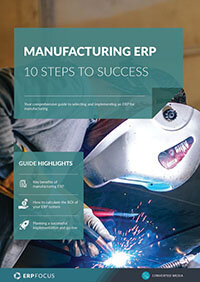
Featured white papers
Related articles
-

4 training tips for manufacturing ERP success
These four training tips will help your employees get the most out of your new manufacturing ERP ...
-

Secret KPI: Why Your ERP Implementation Team Matters More Than Software
Learn how Godlan ensures successful ERP implementation for manufacturers with proven strategies &...
-

ERP for make-to-order manufacturing
How can ERP help your make-to-order manufacturing business thrive?



