QuickBooks to ERP: 3 Signs You Need To Make the Switch
If you are a micro or very small business, meaning a firm that offers a particularly short product or professional services list, operating under 10 employees, then QuickBooks is probably a valuable ally for your financial and accounting management processes. Consider this another way; if you execute all of your customer transactions within a 25 mile radius, your entire monthly sales list can be read on two pages, and your complete inventory can be viewed through the door between your back-office and warehouse, QuickBooks will probably suffice.
However, if you find that any of these business elements cause you headaches on a daily basis and you have the worrying feeling that your company is operating somewhere betwixt and between ‘small’ to ‘mid-sized’ in scale, moving from QuickBooks to ERP might give you the system scope you need.
“[If] your complete inventory can be viewed through the door between your back-office and warehouse, QuickBooks will probably suffice.”
In this article we outline three “glow-in-the-dark” performance indicators that one can leverage in order to instigate some initial change-management momentum during a switch from QuickBooks to ERP.
1. QuickBooks Third-Party Applications Fall Short
QuickBooks is well-respected as a Generally Accepted Accounting Principles (GAAP) platform, and its dependability is rock-solid. Over time, as QuickBooks has evolved, integration with a host of third-party systems that suggest ERP-like capabilities have been developed. However these integrations are not really ERP systems so much as they are ‘resources-lite’ business systems.
Consequently, these kinds of integrations work fine if resources management processes can be executed on the basis of somewhat lazy, “whenever-you-say” responses. But, if an operation calls for real-time decision-making associated with critical business elements, third-party constructs typically end up falling short. So if speed becomes critical operationally, perhaps it’s time to look up rather than out.
2. Your Enterprise Database Growth is Rapid
In the same way that speed-of-response can aid or limit the efficiency of enterprise resource management, an inability to add more database elements within a particular decision-loop can create an equal area of concern. In this case, if a small business finds themselves losing business to one or more competitors because they “didn’t know what they didn’t know, when they needed it”, perhaps it might be time to take a look at migrating from QuickBooks to ERP, or a generally flat data platform, to a more sophisticated relational-database solution.
“when it comes to resources decision-making associated with an obviously expanding enterprise, an ability to manipulate more information will always be a valuable asset.”
Once again, the scale of the particular enterprise is going to be key here. After all, there is no reason to shell out on a BMW MPower when a 4-cylinder Ford Focus will work just fine. Having said that, when it comes to resources decision-making associated with an obviously expanding enterprise, an ability to manipulate more information will always be a valuable asset.
3. Your Business is Expanding Globally
Finally, it is important to consider the evolution of a particular business’ supply/demand/delivery configuration. In the past, if a small producer operated on the basis of a single bricks and mortar storefront, where revenues were primarily derived by walk-in business, or the need for local or regional product delivery, there was no particular reason to be concerned with the ‘rest of the world.’
Today, with the ability to leverage and access new markets, or access on-demand supply-chain values globally, mobility has become a critical transaction element. Reduced cost/ higher revenue opportunities derived from mobility are everywhere. Therefore, if an operation is seeing global resources growth throughout its supply/demand/sales matrix, chances are that it will require a switch from QuickBooks to an ERP system directly capable of integrating, on a global scale, with other business systems, mobile devices, and everything else coming down the tech pipeline sooner rather than later.
Although QuickBooks can supply aspects of these requirements, what about other more sophisticated ERP modules like global production and delivery scheduling, or an ability to execute and relate on-the-go sales transactions across a comprehensive GAAP platform? In the end, if these requirements have become critical to the growth of the enterprise, it’s probably time to make the move.
Free white paper
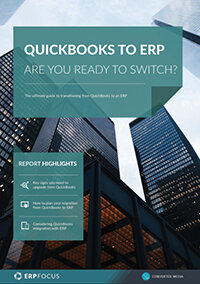
Quickbooks to ERP: Are You Ready to Switch?
Get the definitive guide to converting your business from Quickbooks to ERP
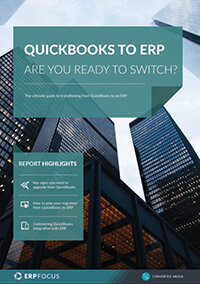
Featured white papers
-
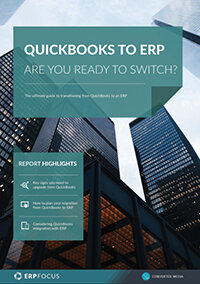
Quickbooks to ERP: Are You Ready to Switch?
Get the definitive guide to converting your business from Quickbooks to ERP
Download
Related articles
-

When is it time to replace a legacy ERP system?
Replacing your legacy ERP system with new software can revitalize your business operations.
-

Secret KPI: Why Your ERP Implementation Team Matters More Than Software
Learn how Godlan ensures successful ERP implementation for manufacturers with proven strategies &...
-

To switch ERP or upgrade ERP: that is the question
When legacy systems fail, the question of whether to switch to a new ERP or upgrade your existing...

