What is manufacturing ERP inventory management?
Inventory control is critical to a successful manufacturing operation. Manufacturers need to know what stock they have, where it is, and if they need more: if inventory is sitting in the warehouse gathering dust, it’s not gathering profit.
Manufacturers may have many ERP requirements, but inventory management may be their most critical.
In this guide, we’ll cover:
- Inventory issues that can lead to manufacturing ERP failure
- The ERP cycle count process (and how improves manufacturing inventory control and accuracy)
- Key ERP features you can expect to find in an ERP inventory module
Can inventory issues lead to manufacturing ERP failure?
Unless your SKU is in stock, you can miss an order. Miss enough orders because your manufacturing ERP isn’t connected to your warehouse, and ERP failure will ensue. Manufacturing of all disciplines depends on accurate inventories. An MRP module can compare demand to on-hand inventory. Scheduling of production jobs is based on when the inventory is available. Where is the inventory? In the warehouse. You must integrate ERP with your warehouse for a successful implementation.
Get your complete guide to manufacturing ERP implementation success from our free ERP resources
Just about every manufacturing ERP today includes inventory and warehouse management tools. Manufacturers with special requirements can also integrate warehouse and yard management tools from other providers. So where do failures in ERP inventory management arise?
Inventory transaction inaccuracy
A small manufacturer will create hundreds of ERP inventory transactions every day. A transaction volume of tens of thousands daily is common. The people who issue parts and put those parts away must stay up-to-date with all those transaction processes. If the people in the warehouse don’t know how many parts are on hand or where they are, neither will the people in production or sales. The discipline of recording every inventory transaction quickly and accurately is important. Give the warehouse staff scanners and barcode devices, linked to the ERP, to help ensure speed and accuracy.
Buyers depend on inventory accuracy to manage purchasing. Most learn to trust the ERP system and the people recording transactions. There are some, though, who might have been burned years ago who still insist on a manual stock check before placing a purchase order. There isn’t time in a busy shop to check inventory several times a day.
Production schedule deviation
Production staff who decide which jobs to start and don’t follow the schedule can also lead you on the path towards a failed manufacturing ERP project. The planners have usually devoted much time to building a schedule within your ERP system that best fits the availability of time and materials and meets the demands of customer orders. Alternatively, you have invested in a scheduling automation module that computes this “best” schedule for you. When production people pick their own jobs, your existing schedule will have been a waste of resources and, often, they will steal the time and materials planned for another job.
Manufacturers can have more than 10,000 items on hand and an error on any one will lead to a failed ERP transaction. Accrue enough of these failed transactions and your whole manufacturing ERP system will be on shaky ground.
Once inventory discipline is well established in all departments, there is one more discipline that is important for manufacturing ERP success...
The cycle count process
An ERP cycle counting process selects items for sample counts regularly based on transaction and dollar volumes. It’s important that you follow this process. Make the counts, correct the inventory levels, understand what caused the difference and correct the root cause.
The main goal of a cycle count process is to ensure a high degree of inventory accuracy. Accurate inventories are necessary to plan material purchases and to determine the availability of products for sale. Accuracy is a must-have in any ERP inventory system.
Plus, no one enjoys working a weekend twice a year to count physical inventory. Ensure that your cycle count process is blessed by all relevant stakeholders, including both internal and external accounting, so it’s good enough to keep even your ‘tough customers’ happy.
What are the steps to creating a cycle count process?
Following a textbook approach, calculate ABC codes based on past usage of items times the standard cost. Set up count frequency for all codes: for example, A parts checked monthly, B parts quarterly, and C parts semi-annually.
Since ABC codes also help determine purchasing strategies, some items may need reallocating into another code group. An example would be if you had a few C items which were big and heavy and raised those to B so you could keep fewer on hand.
For those wanting even more from the cycle count process, you can switch bases to planned usage based on orders and forecast. This will give improved ABC codes, but may require some manual overrides to the codes the ERP system wants to assign. This may lead to a two-step process to assign the ABC codes factoring in planned usage as a key value, but also the number of transactions for each part.
This is an example of continuous improvement within a small area of ERP resulting in tremendously improved confidence from everyone in the accuracy of inventory.
Features you can expect to find in an ERP inventory module
We’ve spoken about what can happen without an ERP inventory module, and how the cycle count process leads to even greater manufacturing inventory control. Now, let’s look at some of the key features that an ERP inventory module will offer, and their greater functionality for your inventory management.
On-hand
On-hand inventory is the total number of any parts or SKU that are in your ERP system. This quantity could be within your four walls as well as external material you own such as at a customer site on consignment. It also includes material owned by a supplier available for use, where the title will transfer when it is taken from consignment.
Nettable
An ERP inventory module should be able to subtract most inventory on hand from any demand to calculate the quantity needed to buy or make to supply the demand. You can store inventory you are saving from that demand in non-nettable locations.
Valuation
Inventory is more than physical quantity, it also is an asset valued in dollars and cents. ERP inventory modules can use a variety of accounting techniques for valuation depending on practices and local accounting principles.
Categorization
We often look at strata in inventory. Finished goods are an SKU ready to sell immediately. WIP, or work in progress, is an SKU that has had some conversion work applied but needs more work before it is ready to sell. WIP inventory has both material and labor cost included, as well as some overhead burden. Raw materials include an SKU that has been purchased, but no work to convert it into a sold product has been applied yet. Cost of raw material inventory could be as simple as the amount on a purchase order. ERP can create and manage these inventory categories giving your staff more time to analyze and act on any discrepancies identified by categorization.
Surplus
You buy and manufacture inventory to satisfy a demand. That demand is often a best-estimate forecast. Customers also cancel or delay orders. When demand for an SKU is gone or pushed out beyond the time you could buy another, that inventory is considered surplus. If demand is gone, ERP can manage the process of repurposing or offloading that surplus through valuation and sales tools.
Consigned
Inventory is not necessarily owned by you. ERP inventory modules track the on-hand quantity of an SKU owned by a supplier without adding the value to your inventory amount. This is known as VMI or vendor managed inventory. You might also have VMI material at a customer site where you own it but it is not on hand under your control.
Turnover
Inventory turnover for any subset or overall category can be quickly measured by dividing on-hand inventory by past cost of sales or expected usage. Inventory, like any asset, is only valuable when it is used. Some of the best-run businesses have high turnover rates but using their ERP system, they can mitigate risk and pre-empt negative patterns in turnover.
Inventory is the core of many businesses and is at the core of many ERP systems as well. Make sure you have a clear understanding of the features available on the market and how they match up to your inventory requirements.
Free white paper
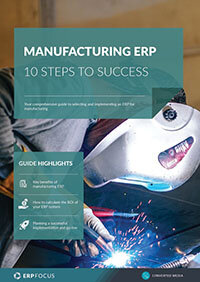
Manufacturing ERP: 10 steps to success
Complete step-by-step guide to manufacturing ERP software
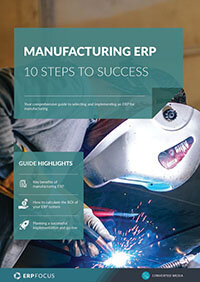
Featured white papers
Related articles
-

QuickBooks vs ERP: What ERP does better
Could your accounting & inventory management benefit from upgrading to ERP?
-

Secret KPI: Why Your ERP Implementation Team Matters More Than Software
Learn how Godlan ensures successful ERP implementation for manufacturers with proven strategies &...
-

4 training tips for manufacturing ERP success
These four training tips will help your employees get the most out of your new manufacturing ERP ...



