Warehouse ERP: it’s a Numbers Game
One of the trickiest brainteasers in ERP for warehouse management is understanding thoroughly how a given ERP package handles the relationship between material number, serial number, lot number, and warehouse location, and equally importantly, how that compares to the legacy relationship. The reason this comprehension is important is because the way you put things into the warehouse and the way you take them out of the warehouse are a function of the way you make things and the way you sell things. If ERP changes that relationship, you might have an unintended – and adverse - impact on operations. Never assume that because an ERP package is sophisticated that its warehouse solution is sophisticated.
The brainteaser comes from understanding how your ERP package allows you to view, move, and allocate to orders these different inventory identifiers. Every ERP package will let you handle and locate inventory identified only by material number easily and efficiently. If your product is homogenous, and any inventory of a given material can be used to fill any order for that material, then this is all you need, answering the questions “How much do I have and where can I find it?”
Understanding What Ifs
If your product cannot always be mixed, then you may need to know both material number and lot number, and this relationship can complicate warehouse management and ERP. If you have 50 units of material A, lot 100, and 60 units of Material A lot 101, can you fill an order for 80 units of material A? If you cannot mix lots than the answer is “No, you must manufacture a lot with at least 80 continuous units of production.” Not all ERP based warehouse management systems handle this scenario smoothly.
What if the two lots of Material A above (60 units of Lot 100 and 50 units of Lot 101), are packed ten units to a pallet? In that case, it might be an easier convention for people in sales, manufacturing, and customers to normally think about and conduct business in even-pallet increments. Under that way of thinking, each pallet might receive a serial number representing it as a discrete handling unit of common material and lot – but not necessarily quantity, because the world does not always operate in perfectly divisible quantities. So under this convention, Material A, Lot 100, pallet numbers 1001, 1002, 1003, 1004, 1005, and 1006, and Material A Lot 101, pallet numbers 1090, 1091, 1092 1093, and 1094, would all be visible in inventory. The pallet numbers, rather than the material or lots would be what are associated with a warehouse location.
If you operate in a legacy environment like that described in the paragraph above, either insist on a compelling demonstration of that type of ERP warehouse management functionality, or write a contract that protects you against misrepresentation of your WM’s capability. Be particularly wary if your warehouse ERP module is a bolt on to your core ERP package; those handoffs aren’t necessarily smooth.
Related articles
-
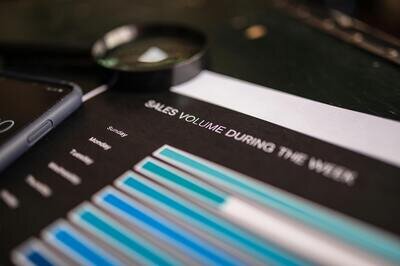
Top benefits of ERP inventory management
How an ERP helps inventory management including four key advatages
-

Secret KPI: Why Your ERP Implementation Team Matters More Than Software
Learn how Godlan ensures successful ERP implementation for manufacturers with proven strategies &...
-

4 tools your distribution ERP needs for efficient warehouse management
Warehouse management aims to make every action in the warehouse a value-adding action. Distributi...

