ERP in Manufacturing Series: Hardware
One of the difficult budgeting tasks you will face is determining how much hardware will need to be replaced or modified at manufacturing locations as a result of ERP. While this may not appear particularly daunting, if you have multiple manufacturing sites, and you overlook just one area, the cumulative cost effect can grow large quickly. Another reason for due diligence is that plants will expect the ERP budget to absorb any and all spending remotely related to ERP, and that can lead to some contentious financial discussions. Suppose, for example, that the shop floor is standardized around a network of six year old PCs that are scheduled for replacement next year, but because of the upcoming ERP implementation, they need to be upgraded immediately. How much of the cost of that PC replacement, if any, should the ERP budget bear? Be prepared for these discussions.
If your ERP justification involves retiring any existing plant computing assets – local servers, or getting licensed users off the corporate mainframe, perhaps – try to be certain that there are no “mission-critical” applications still hidden in the shadows that prohibit a shutdown. New product development may be outside the scope of your ERP implementation, but if the legacy application that supports NPD resides on the local plant server, then it will not be possible to take that server out of commission until the application is moved.
Get to Know Your Hardware
Get knowledgeable early on about plant printers for labels, inventory tickets, and packing information. To a large part, you may have to suffice with educated guesses, since often the technical decision for printer strategy cannot be made until late in the ERP blueprint. However, if you assume that all of your shop floor label and ticket printers are going to have to be replaced as a result of ERP, you will at least have that money budgeted. You can always not spend it if you find a more cost effective alternative.
If you are using warehouse management, your infrastructure of bar code scanners and wireless hand held input devices is subject to change or replacement. At the least, applications will need to be written to support a new ERP interface; at worst, you may need to upgrade all of your hand held hardware, as well as beef up your wireless transmission capacity.
As mentioned above, have an accurate inventory of how many computer stations will need to be replaced/upgraded.
If you have automated process monitoring that you plan to input into your ERP system, know whether the existing monitors are sufficient, or whether replacement or upgrade is required.
For manufacturing hardware and ERP, the devil is in the details. It is difficult to know if you have identified every input/output interface and its function. If you always assume you are overlooking something, you will ask questions more proactively. You don’t want to get to go-live and find out that you cannot ship samples because no one thought about the label maker for overnight parcel shipments.
Free white paper
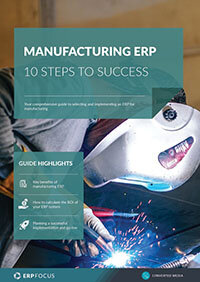
Manufacturing ERP: 10 steps to success
Complete step-by-step guide to manufacturing ERP software
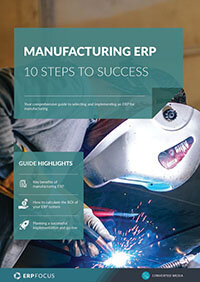
Featured white papers
Related articles
-

4 training tips for manufacturing ERP success
These four training tips will help your employees get the most out of your new manufacturing ERP ...
-

Secret KPI: Why Your ERP Implementation Team Matters More Than Software
Learn how Godlan ensures successful ERP implementation for manufacturers with proven strategies &...
-

ERP for make-to-order manufacturing
How can ERP help your make-to-order manufacturing business thrive?



