How to grade an ERP demo
You’ve sent out your ERP invitation to tender documents, and now you’ve received favorable responses from a few potential systems. Now it’s time to start the ERP demo process.
What is an ERP demo?
An ERP demo allows companies to preview how a potential ERP system will operate in their business. Demos can take many forms, these are often either a presentation or an actual software demonstration. Some demos may offer to show you how the software would work on a standard day in your company. Others may show you presentations on how their system could operate once it has been customized for your business.
Who should attend the ERP demo?
To help ensure that the ERP software demo runs as smoothly as possible, the selection and implementation team should attend your demo presentation. They need to understand how the system will work and operate in your business. The project sponsor can also attend providing they can guarantee to stay throughout the entirety of each presentation. Likewise, the steering committee should not attend for the same reasons.
Those attending the ERP presentation should be fully committed to the presentations, not drifting in and out then requiring catch-up time or asking questions to detract from the flow of the demo.
You should also consider where the presentations will take place. Some vendors may want to have the demos in their own offices, but holding them at your offices may make it easier for your company to control things. Video conferencing has opened up a whole new world of demo capabilities allowing people to attend from any location, so this is another potential option.
How do you determine whether an ERP solution is right for you or not?
ERP vendors will be focused on impressing you during your demo phase. They don’t have time to show you every feature, but they will be able to show you their best features. They should be able to show you which parts of their system best match your ERP requirements laid out in your ITT.
Be aware that the systems will also have weaknesses that most vendors will want to gloss over. This means you’ll have to rely on questions and answers - and with this comes proper note-taking. Your questions should be clear and not open to interpretation. If your questions are unclear, your answer will be just as vague.
Your team should also have copies of the ITT, along with the vendor responses, and take detailed notes on what they saw and heard. Were all the requirements addressed? What could be demonstrated and what could only be verbally confirmed? After each presentation, the project team should analyze their notes.
Following the notes, you should follow up with the vendors to outline what you have understood from the presentation and allow them to clarify if there has been anything misunderstood or not covered in the presentation. This will ensure that your needs are written out fully, and everyone is aware going forward with the selection of what the system can and cannot do.
How do you evaluate a software demo?
Much like with your invitation to tender, you can assess the vendor’s functionality using the traffic light system where, after reviewing the bidder's response to each requirement, answers are marked green, red, or amber. Green says OK, red says it can't be done and amber means that it requires a modification or the use of a workaround.
Following the demo, the team should concentrate on any red items that remain from their ITT process, and evaluate any amber items. What workarounds would these require, how would the modifications work, and how long would they take to configure? You should be clear on the significance of these shortcomings. Some reds are to be expected, here vendors should be able to provide bespoke modifications or acceptable workarounds.
Once all the presentations have been analyzed and vendors have responded confirming their functionality, the team should gather to discuss the systems. At this stage, it should be clear which systems are unsuitable and the potential systems that have made it to your final shortlist. The team should discuss all ‘red’ items and, if there is no clear favorite, the team members should justify their decisions.
Your ERP demos are graded based on their functionality and how well they fit your business needs in relation to your submitted requirements document. Don’t get taken in by fancy presentations, and verbal promises - make sure to assess and evaluate each vendor in a consistent, repeatable way.
Our ERP Selection Masterclass covers each step to selecting an ERP from determining business needs and requirements all the way to shortlisting and ERP contracts. Sign up today.
Free white paper

ERP Demo Guide & Scorecard
Master your ERP demo with 5 easy steps using our free guide (includes demo scorecard)

Featured white papers
-

ERP Demo Guide & Scorecard
Master your ERP demo with 5 easy steps using our free guide (includes demo scorecard)
Download
Related articles
-

An introduction to ERP demos
What are the different types of ERP demo? And how can they be of use during your ERP selection?
-

CMMC Compliance: What Aerospace and Defense Manufacturers Need to Know
Key insights on CMMC compliance, deadlines, and securing DoD contracts with CMMC 2.0 certificatio...
-
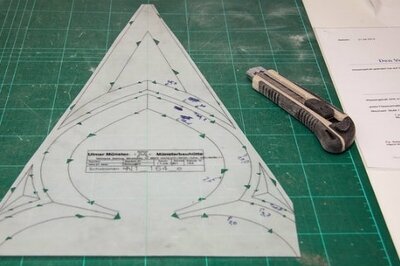
A template for your ERP demo
A comprehensive and customizable ERP demo template to help you score each vendor presentation

