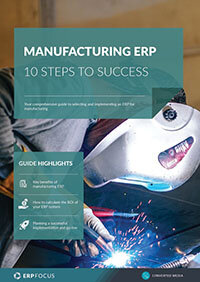How ERP Integration Can Help You Get the Most out of Your Data
ERP systems are giant data engines. They may start with a sales order. The ERP then determines components to purchase and processes for manufacturing to execute. One transaction leads to several more, all day, every day. If many of these transactions are manually recorded within your ERP by an employee, it may be an indication that you are not using ERP integration to its full potential.
Our ERP is not the only system in the universe. Our customers and suppliers have their own ERP systems. We might have other divisions with their own ERP within our organization. Other systems we might use include a warehouse management system, point of sale systems, web portals, and even smart machines creating and recording transactions automatically. Integration is the process of connecting those individual systems to build a more powerful whole. Let’s look at a couple of examples.
Example 1: Distribution ERP Integration
Someone somewhere is at their home computer shopping and they place an order at Amazon. Amazon’s system transmits the order directly to our ERP. We are in the distribution business and will manage the order for the customer. Our ERP transmits the order to another distributor who has the product on hand. Our ERP also sends a request to UPS to pick up the product at the second distributer and deliver it. UPS sends back the tracking data to our ERP and we send a link to the customer so they can track the delivery too.
We record the sale when UPS signals the product is delivered. Amazon collected the customer’s credit card information and forwards it to our ERP. Our ERP processes a debit on a credit card processor who in turn debits the customer’s bank and credits our bank. Seven different businesses are involved in these transactions and all have integrated connections with each other through ERP integration.
Example 2: Manufacturing ERP Integration
We have received an order at our manufacturing business to make and deliver a product to our customer. Sales entered the order and planning set up one or more jobs to track production. ERP created demands for purchased components but instead of placing a traditional PO, our system utilizes an ERP integration with our supplier’s system and determines they have the capability to deliver in time for our production. Our system also directly creates the order in the supplier’s ERP.
The supplier sends an advance shipping notification with complete tracking information back through our portal and we are prepared to receive the component and cross-dock it directly to the manufacturing floor without a word ever spoken. Meanwhile our ERP sends information to our manufacturing execution system which created dispatch reports for production centers and loaded software directly into our computer numerically controlled equipment. Speed, temperature, pressure, and other parameters are already set up in the machine for production. As the product is made, the machine feeds real-time data back to the ERP and MES so that subsequent operations are scheduled and ready to accept the work and complete production for an on-time delivery. Different businesses and different systems within our business are integrated and our ERP is the common communication link.
These are just two examples of how ERP integration can improve job efficiency and order processing. You may work outside of manufacturing or distribution, but the principals remain the same; ERP integration is there to broaden your available datasets but also to improve decision making based on this data.
Free white paper

ERP Implementation: 9 steps to success
The 9 proven steps you should follow when implementing ERP

Featured white papers
Related articles
-

Distribution ERP vs WMS: which suits your needs better?
Distribution ERP vs WMS: be clear on the differences with this guide
-

Secret KPI: Why Your ERP Implementation Team Matters More Than Software
Learn how Godlan ensures successful ERP implementation for manufacturers with proven strategies &...
-

4 training tips for manufacturing ERP success
These four training tips will help your employees get the most out of your new manufacturing ERP ...