How to Create an ERP Software RFP: Business Requirements
Begin the business requirements section of your ERP software RFP with flow diagrams covering the major processes in your business - whether those are batch production cycles at a process manufacturer, or a purchase and stocking cycle at a retailer. This workflow is there to give prospective vendors context for the ERP requirements that will follow.
Format & Pertinent Information
Now it is time to list the requirements that have arisen from process inefficiencies in the workflow described above. There is no right or wrong way to format this section of your ERP software RFP, but the format you choose can influence a vendor to respond in a manner that you are happy with. Requirements can be displayed in long-form prose or in a tabular manner, but whatever formatting options you choose, you should always provide the following information for each requirement:
- Title - giving the requirement a title will give you and your vendor a reference point going forward.
- Reason - these could be cost reductions, cycle time improvements, competitive advantage, automation, elimination of workarounds etc.
- Priority - this can be qualitative (description of importance) or quantitative (priority score)
- Function - the functional area of the business which has the requirement
- Expectations - Where possible, give prospective vendors a quantifiable target
- Time frame - immediate, six months, two years etc. All of this is will help the ERP vendor to make the best possible proposal
- Integration - detail any requirements for this feature to integrate with external systems (include software specifications for legacy systems)
- Customization - is this requirement needed day one, out-of-the-box, or is long-term development of a custom solution acceptable?
Your requirements will not all be process related. You may want an ERP vendor who is minority-owned or local to your production plant. Your ERP system may need to run on Windows 8 and support touch screen devices or you may require a system
Vendor Expectations
Having detailed your requirements, it is important to provide a format for prospective ERP vendors to reply to each requirement. This format will improve the quality of responses as well as ensuring you can easily process these responses once received. Giving vendor responses a structure also allows you to compare them directly, requirement-by-requirement.
This section of your ERP software RFP can follow much the same format you used to detail your requirements, covering areas such as feature availability, timeframe and customization. But detailing your expectations for a vendor’s response are not as simple as that, as we will find out in the next article in this series.
Free white paper
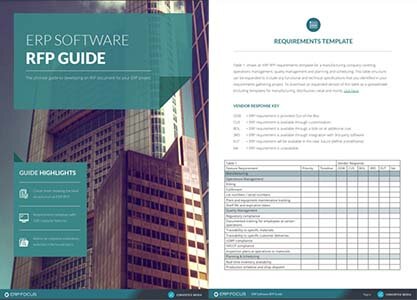
ERP Software RFP Guide & Template
The comprehensive guide to developing an RFP document for your ERP project
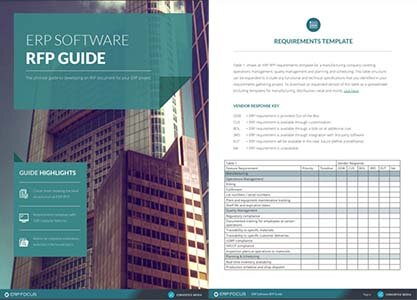
Featured white papers
-

ERP Requirements template
Plan your ERP selection using our requirements template with 100 features in an editable spreadsheet. Include special requirements and extra detail in this exclusive template.
Download -

70 features to look for in your next ERP
A comprehensive guide to help you identify requirements for your ERP selection
Download -
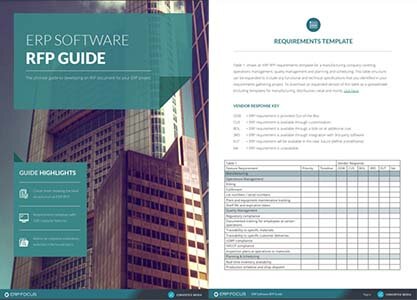
ERP Software RFP Guide & Template
The comprehensive guide to developing an RFP document for your ERP project
Download
Related articles
-

A complete ERP RFP template & guide (includes free template)
All you need to know construct a foolproof ERP RFP, including a customizable template
-

How the right ERP can help you launch a successful omnichannel business
Petersen Zhu, CEO of DigitBridge and Vibes Base, shares how to create a scalable omnichannel stra...
-

Top 10 ERP selection criteria (including checklist)
The most important ERP selection criteria you should keep in mind during your selection process.

