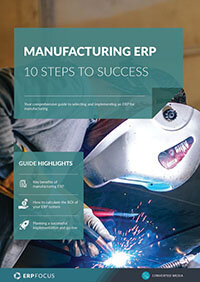How to match ERP to your material planning requirements
Every business has their own style and material management processes. Managing material includes planning, purchasing, supply to production, warehousing, and delivering finished products to customers. A business’s goal is to perform all these steps well and at the lowest possible cost.
Make-to-stock material planning
If you have a fairly stable selling environment with orders coming in at a regular pace and a consistent product mix, you are likely a make-to-stock (MTS) business. You drive your master production schedule using product forecasts. You buy materials and build products based on those forecast. In MTS, you should set your ERP so sales orders are drawn from inventory to avoid unnecessary production the ERP might automatically initiate. You should also use ERP to monitor levels of finished products and their turnover.
Make-to-order material planning
Another common manufacturing production process is found in make-to-order (MTO) businesses. You use this strategy if your sales vary among many different products, particularly if the monetary value of orders are high. An MTO strategy pulls material plans only when a customer places an order. Lead times for sales are longer than those in MTS, but little or no inventory is purchased based on any forecast. In an MTO environment, you should set your ERP to generate planned purchase orders automatically when a sales order is placed and generate production jobs simultaneously with start dates as material arrives.
Assemble-to-order material planning
Assemble-to-order (ATO) businesses are hybrids that use some of MTO and MTS. This strategy might work for a business with long material lead times but short lead times expected by customers. Ideally, products fit into a few families, and specific customizations for each customer can be added to a basic product structure based on actual sales orders. Purchasing and production of the basic family sub-products are based on forecasts, and the sub-products are kept in finished inventory to be completed as ordered only at the last minute.
Recommended reading: manufacturing ERP - 10 steps to success
The key elements to consider to ensure your ERP material planning will deliver the results desired include the master production schedule, bills of material, and inventory management. It is vitally important that the master production scheduling driving the ERP system accurately reflects sales orders in MTO environments or forecasts in MTS environments. Bills of material are component parts used to build products and reflect the timing of when those components are needed for production. Inaccuracies will cause ERP to plan incorrect purchases or materials or to bring materials to inventory at the wrong time. To make everything work together, inventory levels of every SKU must be accurate in both count and location.
All three of these elements guide the purchasing and storage of materials, therefore, they are crucial for efficient ERP material planning. Your ERP can be set up to guide your business regardless of your manufacturing strategy, but automated material planning should be set up to mimic what a good employee would do, allowing your good employees to devote their expertise to managing the exceptions that will almost certainly arise.
Free white paper
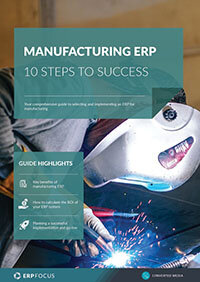
Manufacturing ERP: 10 steps to success
Complete step-by-step guide to manufacturing ERP software