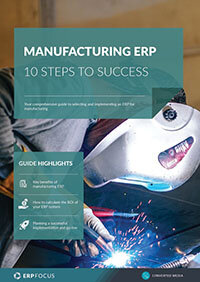Three ERP requirements shop floor workers will have
Do not forget your users on your shop floor when you document your business’s ERP requirements. Many of them will be users and they have a stake in the new system too. They will thank you for considering their needs and your business will profit.
1. They want to work on the right job
Every one of them studied the dispatch list at this morning’s production meeting. Bobbie just finished her last operation early and the next scheduled job is not yet at her station. Does she wait a few minutes to see if the material shows up, or does she start now on the next job that already is at her station? Making the wrong choice can lead to a salesperson berating her because they promised delivery today on their order.
Bobbie wants a real-time decision-support tool on her monitor. Use rules that apply to your business and tell her what she should start next for the best overall company benefit. She can only work on jobs that are completed at previous operations, have all components required for her operation on hand, and any needed setup completed. If that next job that is not yet ready is important enough to justify a wait, let her know. She can use the time for maintenance or training.
Guide: seven steps to selecting discrete manufacturing ERP
2. They want to work right too
Just last week, Pedro received a chewing-out because he used an old-revision process document. The customer had requested a change. Engineering already began work to update the instructions and change a component in the bill of material.
Changes happen every day. Make sure your change process includes a look at jobs in process or already scheduled. If they should be done using the change, remove them from the schedule. It can be a long way from the engineering lab to the shop floor and communication is always important. Pedro and his co-workers do not like to look at the underside of a bus.
3. Their environment is not like your office
Some shop environments are dirty and noisy. Others are sterile clean rooms. Many are remote, even on other continents where the workers have different customs and speak a different language. Your shop floor workers are good at their jobs. Do they really need to remove their leather gloves to use a mouse and keyboard? Your ERP can operate using touch screens or voice commands. A document on a monitor is better in a clean room than any paper document. If their native language is Spanish, use that language for their user account. Know all the environments in your shop and be sure your ERP is usable wherever they work.
Free white paper
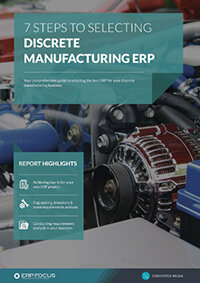
7 steps to selecting discrete manufacturing ERP
17 pages of ERP selection advice and industry requirements analysis
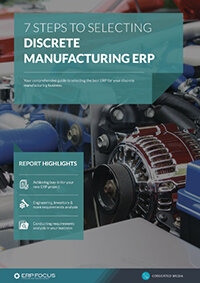
Featured white papers
Related articles
-

4 training tips for manufacturing ERP success
These four training tips will help your employees get the most out of your new manufacturing ERP ...
-

CMMC Compliance: What Aerospace and Defense Manufacturers Need to Know
Key insights on CMMC compliance, deadlines, and securing DoD contracts with CMMC 2.0 certificatio...
-

ERP for Food Distributors: Key Functionality
In a modern world where products are tailored to consumers, why should ERP for food distributors ...