5 Steps to ERP Automation for Manufacturers
ERP is all about planning for our requirements, and manufacturers have requirements other ERP users might not have. Planning requires data. How long did it take last time? What has changed since then? How long will it take this time? Manufacturing ERP automation can help us capture that data and allow us to analyze it in real time, improving ERP workflow and forecasting.
Automating Orders
ERP automation can start with receipt of a customer order and processing it. Who says we have to get a written PO and utilize a clerk to enter the order? One alternative is to collect the order through a web portal using XML to find the order in the customer’s ERP and create the order in our ERP automatically.
Automating Production
When we start manufacturing we run into what is often a weak link in data collection. Recording the time we start an operation in the plant and how many were completed over what time is a task many a production worker has “forgotten”. Many production tools today can be connected to the internet for programming and controls. That connection can also be used to enter time and units into the ERP. The entry is real time, no delay waiting for the operator to walk to a terminal and remember the job, assembly, and operation he read from his traveler. Even a manual task can be recorded when the work is pushed past a sensor to the next manual operation.
Automating Scheduling
All that data can be used to calculate in real time what is the optimal job to start next when a job is completed. This is much better than relying on a dispatch report printed hours ago or, worse, allowing the person to cherry pick his own next job.
Automating Quality Control
We have sensors that can automatically detect faults in production and return that information immediately to adjust our processes. This ERP automation of quality control could be used on supplied materials. If the material passed the automatic inspection and we used it we can assume it was properly received against the purchase order and even automatically process a payment to our supplier.
Automating Distribution
When production is complete, our automatic processes can select the best carrier and record the tracking numbers. When our customer receives the order, we will know and can debit their bank right away completing our ERP automation cycle.
Look for tasks of all kinds that someone does manually over and over throughout the day. Why does a person have to perform that task? Should you automate the task within your manufacturing ERP system? You make the choice.
Free white paper
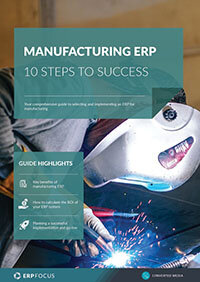
Manufacturing ERP: 10 steps to success
Complete step-by-step guide to manufacturing ERP software
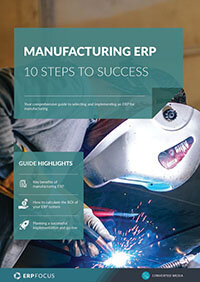
Featured white papers
Related articles
-

4 training tips for manufacturing ERP success
These four training tips will help your employees get the most out of your new manufacturing ERP ...
-

How the right ERP can help you launch a successful omnichannel business
Petersen Zhu, CEO of DigitBridge and Vibes Base, shares how to create a scalable omnichannel stra...
-

ERP for make-to-order manufacturing
How can ERP help your make-to-order manufacturing business thrive?



