Using Two-Bin Kanban to Replace Kitting in ERP Systems
Kitting. Almost every manufacturer who builds by job will expend much effort in kitting and will agree that there are always complaints from manufacturing about the kitting process and the people who work there. The kit is delivered late. The kit is delivered with short components. The stock room guys just don’t care or they don’t understand. The solution? Utilize a two-bin kanban ERP system in your material planning process.
The material planning pieces of a kanban ERP system include individual material items, bills of material, work orders and other working parts. A work order is created to supply some demand, a sales order perhaps. The work order says build a quantity of the finished item by some completion date. Manufacturing ERP will calculate a start date and show demand for component materials that should be in inventory ready to use on the start date. Personnel in the stock room will gather those component items and deliver exactly the required quantity of each to production. One manufacturer I worked for had kits with many, many items and the assembly process was fairly quick. The time required for kitting was out of proportion to the time for productive labor so we wanted to change the ratio.
One Solution, Two-Bin
We analyzed what material items were picked for kits and the frequency of those kits. We analyzed the value of the items both individually and the value of the stream of those items through inventory. Then we started rearranging the furniture.
First we moved many items that were physically small and generally low-cost into bins that we placed at the point of use in production. Each bin was clearly marked for only one part number and the quantity the bin would hold. We set up three bins for each part number. Two were kept at the point of use and the third held in reserve in the stock room. All these parts were then changed from kit parts to back flush parts. This was only a code in the part master file but it had large benefits.
The number of items that needed to be kitted was substantially reduced. Kits were more often on time and the quality of the counts improved. When the assembly being built was completed, the kanban ERP system would automatically issue those components to the work order so one inventory transaction took the place of many.
Instead of building kits, the stock room personnel began patrolling production areas looking for empty bins. Production would empty a bin and begin using the second one they already had. The stock room person would take the empty bin back to the stock room and replace it in production with the one they already had in reserve. Then they would fill the empty bin and hold it in reserve.
What is the moral of the story? Every kanban ERP system allows great flexibility in how you control necessary inventory transactions. Don’t use the same process as yesterday just because it is already in use. Look for improvements. Your ERP can support those changes so time is saved and accounting will continue on-time period end closing.
Free white paper
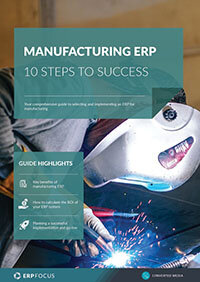
Manufacturing ERP: 10 steps to success
Complete step-by-step guide to manufacturing ERP software
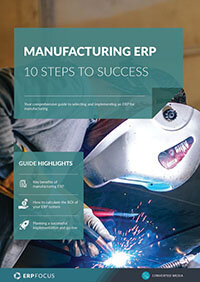
Featured white papers
Related articles
-

4 training tips for manufacturing ERP success
These four training tips will help your employees get the most out of your new manufacturing ERP ...
-

Secret KPI: Why Your ERP Implementation Team Matters More Than Software
Learn how Godlan ensures successful ERP implementation for manufacturers with proven strategies &...
-

3 New Year's Resolutions for Your Discrete Manufacturing ERP Project
Getting the best from your manufacturing ERP for the new year.



