Should you upgrade your legacy ERP?
Imagine you are walking up the side of a dune. You lift your right leg for a step and your left foot slides a few inches lower on the dune. You plant that right foot and immediately it slips and then slips more when you raise the left foot again. Can you see your legacy ERP in this scene?
Has your legacy ERP outlived its usefulness?
Your business used that ERP for many years and the customizations contributed to your success. Your users like the system but maintenance is harder each year and there are new features your users ask for that just cannot be justified if you keep that legacy ERP.
It is slow. Users depend too much on spreadsheets. It really should be integrated with your CRM and some other systems but is incompatible. Maybe most importantly, your new CEO and the leadership have seen competitors gain on your business helped by features in their ERP systems.
What to do now?
You have choices: you might choose to use the most current version of the same ERP, you could choose a competitor system, or you could also write your custom ERP system. How should you decide?
Define your requirements
Start with your unique set of ERP requirements. Make a list using input from your managers, executives, and users throughout the enterprise. Prioritize those requirements and strike a line capturing all true requirements separate from nice-to-have features.
Ensure there is agreement among all your functional departments that the priorities reflect what everyone needs. Take a good look at your legacy ERP. If it already satisfies your requirement list, stop now and take a well-deserved break. Likely though, you will need to go further in your search.
Find an ERP that meets your requirements
Ask several ERP providers to submit potential systems that satisfy your requirements. Select a few of the top providers to demonstrate their systems and have some kind of internal grading tool ready so your users can score how well that demonstration met requirements.
There will be differences, accounting will see features in ways sales or production cannot imagine. Now you can rank the ERPs based on common measures. Eliminate any that failed in any department’s score sheet and now you should have a couple of top prospects.
Calculate your ROI
Ask those few providers to make formal proposals. Be sure they provide estimates of all costs during the life of the ERP which will be at least ten years. Go back to your requirements list and estimate the benefits you will achieve if each requirement is met.
Now you can calculate your return on the investment in your new ERP.
Start implementing
Do you have an ERP system now that meets your defined needs and passes your ROI threshold? Your next ERP is selected and the next steps are to negotiate agreements for the best initial and ongoing support and start making an implementation plan.
Whether you chose a new ERP from the same provider or another provider, you should have made an excellent choice. That dune is behind you now and your business is back on solid ground.
Free white paper

60-Step ERP Selection Checklist
Get the comprehensive checklist for your ERP selection project

Related articles
-

When is it time to replace a legacy ERP system?
Replacing your legacy ERP system with new software can revitalize your business operations.
-

CMMC Compliance: What Aerospace and Defense Manufacturers Need to Know
Key insights on CMMC compliance, deadlines, and securing DoD contracts with CMMC 2.0 certificatio...
-
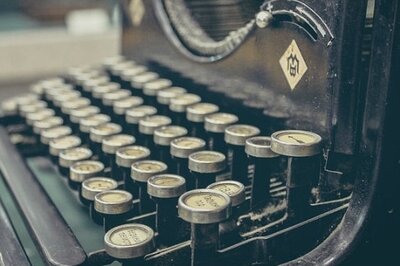
4 legacy ERP shortcomings that are holding your business back
Legacy ERP can quickly become a rate-limiting factor in business growth, so it is vital you under...

