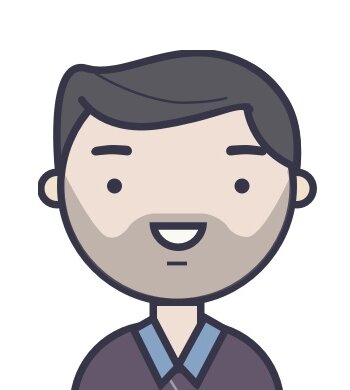Franken-system: the dangers of stringing together a bunch of apps
Selecting a system to run your business can be daunting. There’s an abundance of things to consider, and so much at stake if you get it wrong. It's not like if a printer goes down or your website won’t update. If your ERP or similar system stops working, your operations grind to a halt. When systems fail to function as planned, it can have catastrophic impacts, like in the case of Revlon last year.
So, why am I trying to scare you? I thought that it would set the mood for a retelling of an old classic horror story, where you play the role of the mad scientist Doctor Frankenstein, and your company’s operations play the part of Frankenstein’s monster.
Whether you are an early adopter or a market laggard, it is no longer possible to pretend that you don’t need technology to operate your business. Software has become so ubiquitous within the business world that you cannot reasonably hope to escape it. If you work at a large corporation, there are monstrous enterprise systems whose implementation costs more than the GDP of some small countries. They are slow and ponderous like some terrifying leviathan from the depths; truly the stuff of nightmares.
But what are your other options? You could adopt Dr. Frankenstein’s technique and stitch together a full system from the body parts of little purpose-built apps.
Setting the scary prose aside, let’s talk about the actuality of trying to stitch those pieces together in order to form a seamless whole. Let’s consider the following: Quickbooks Online (QBO) and Tradegecko. QBO is a cloud-based accounting package offered by the long-time leader in small business accounting software, Intuit. This popular tool has some really great features, like direct connections to your bank, and easy to learn interfaces. It even has a really low price point.
Enter another tool called Tradegecko. It can do great things for your inventory tracking. All of the things QBO has trouble with, Tradegecko is able to do nicely. If only you could just buy both of them and make them work together. But wait, you can!
Though Tradegecko and Quickbooks Online have an integration, there are some pitfalls.
1) Authentication and authorization
This is the mechanism by which two systems validate that the automated communication between them is real and allowed to do what it is doing. If a password or token expires, or there is a change to a protocol that is not adapted to on both sides, all communication between your two apps will cease.
2) Data cross-referencing
A product will be identified by ‘ID’ in one system, and by ‘SKU’ in another. Your systems need to know what the corresponding data is mapped to. This is a pretty delicate web that becomes increasingly complex for each value you decide to transfer. One or both sides need to remain in sync at all times or, once again, communication fails.
3) Error handling
Sometimes expected information going between the two systems will be absent or formatted incorrectly. The receiving system can reject inbound communication. This is not catastrophic if it is infrequent and you are aware that it is happening. However, it can be a huge problem if it is frequent and you are not aware of it.
4) User interface discontinuity
When you connect the backends of two systems together they can exchange information, but you frequently need to log in to two separate interfaces that work completely differently. This is hard on training and causes lots of misunderstandings.
5) The single source of truth
Potentially the most dangerous issue is not knowing which system holds the correct value for a price or an inventory quantity. This can lead to discrepancies and, if not managed carefully, operations will stop, and you could make decisions based on the wrong information.
The above might seem annoying, but not as nightmarish as I made it out to be earlier, right? It can be managed with a little work and some improved internal process. Wrong. It is this kind of thinking that gets you into trouble when you realize that your business does more than just inventory tracking and accounting.
What if you need to hook up one or more eCommerce platforms like Shopify or Amazon? Depending on your business, you may also need a system for your warehouse or 3PL like 3PL Central. Maybe you need a payment platform like Stripe. Perhaps your business needs to ship goods through FedEx or UPS, or even an aggregator like Shipstation or Shippo. These requirements are just the tip of the iceberg for what a modern business needs to consider.
Multiply that by the aforementioned five points of failure and your manageable problem starts to look a bit concerning. The number of points of failure are not just adding up, or even multiplying; they are exponential.
And, if you needed anything else to keep you awake at night, then you should know that the QBO-Tradegecko integration is way better than most. Many of these other integrations are not anywhere near as good.
There is no simple solution here because this is a massive and complex issue. You have to do the very hard work of figuring out which pieces of the puzzle you need, and how to stick them together. You have to be constantly vigilant when adding a new piece and thinking about the impacts it has on the system as a whole.
If anything, the moral of this story is that there are no shortcuts. You have to do the hard work and understand the weak points in where your operational software connects. You have to research and find the new and right tools that will minimize your risk and maximize your value. You have to not cut corners because that will come back and bite you.
If scary stories are good for anything, it’s teaching you to face your fears and be courageous while not panicking. Choosing an ERP or a software platform is no different.
Free white paper
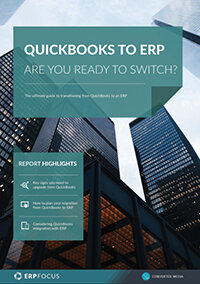
Quickbooks to ERP: Are You Ready to Switch?
Get the definitive guide to converting your business from Quickbooks to ERP
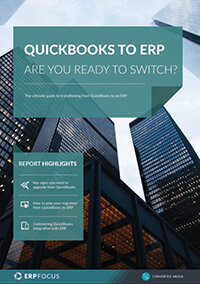
Featured white papers
-

ERP Software Pricing Guide
Get the latest pricing information on over 80 popular ERP systems, and learn how to budget for your ERP project in our free guide
Download -

60-Step ERP Selection Checklist
Get the comprehensive checklist for your ERP selection project
Download -

ERP Demo Guide & Scorecard
Master your ERP demo with 5 easy steps using our free guide (includes demo scorecard)
Download
Related articles
-

Nine signs you need an eCommerce ERP integration
A guest blog from Brightpearl discussing eCommerce ERP and integration
-

CMMC Compliance: What Aerospace and Defense Manufacturers Need to Know
Key insights on CMMC compliance, deadlines, and securing DoD contracts with CMMC 2.0 certificatio...
-

The best ERP systems for process manufacturing
Consider these ERP systems when selecting your next process manufacturing ERP