QuickBooks vs ERP: What ERP does better
We all know that ERP is a set of software tools that provide a business with integrated financial, operational, and business intelligence systems. These systems typically operate through a centralized database and are modular in nature, offering HR, inventory, CRM, and manufacturing tools in addition to finance.
Many are also familiar with QuickBooks, a popular, affordable, and user-friendly accounting software developed by Intuit. But as companies scale, they often wonder: Is QuickBooks an ERP system? And how does QuickBooks compare against ERP in functionality?
Let’s take a deeper look.
Is QuickBooks an ERP system?
Simply put, no. QuickBooks (Pro/Premier/Desktop/Online) is designed for financial management, and, depending on the plan you choose, employee and project management tools.
An ERP system, by definition, integrates across sales, manufacturing, supply chain, HR, marketing, and more – not just accounting. For example, ERP software typically includes warehouse and inventory management, production planning, customer relationship management, and cross-department workflows.
An ERP has a modular approach where a company can add or remove modules in a typical installation - an ERP system will, typically, always require financial planning. QuickBooks does not include these out of the box.
QuickBooks vs ERP: Choosing based on requirements
If your requirements are purely financial/accounting, QuickBooks may be sufficient. It will let you invoice customers, track expenses, run basic inventory reports, and handle general bookkeeping. But if you need to manage complex processes, such as multi-location inventory planning, production schedules, advanced sales order fulfillment, or integrated CRM, an ERP is a better choice.
An ERP gives you an end-to-end view of your business from order to cash, whereas QuickBooks focuses on the financial side. In short: use QuickBooks if you need an accounting/invoicing system; use an ERP if you need full operational planning and automation across the company.
QuickBooks Enterprise and Online
In recent years, Intuit expanded QuickBooks with more advanced editions. QuickBooks Desktop Enterprise (QBD Enterprise) adds features like advanced inventory tracking, custom pricing rules, and deeper reporting – essentially bridging toward ERP functionality.
They now offer industry-specific editions (manufacturing, wholesale, nonprofits, etc.) to tailor their features. And QuickBooks Online Advanced provides a cloud-based platform with support for up to 25 users, custom user roles, and inventory/job costing features.
These editions let growing businesses do more with QuickBooks, but they still aren’t full ERPs. For example, Desktop Enterprise is limited to 40 simultaneous users, and it must be hosted separately to run in the cloud. It also does not include many specialized ERP functions like native MRP functionality (namely production scheduling), subscription billing, or compliance management.
In other words, QBD Enterprise is more powerful than standard QuickBooks, but it remains an accounting-centric platform.
Key areas where ERP outshines QuickBooks
Below are some specific functional areas illustrating where ERP systems typically provide more capability than QuickBooks:
- Inventory costing: QuickBooks Desktop uses average costing, whereas QuickBooks Online uses FIFO by default. Neither natively supports LIFO or standard-costing methods. Many businesses prefer alternative costing methods such as FIFO, LIFO, or standard for tax or reporting purposes. ERP systems generally allow you to choose any costing method that fits your business or tax regime, offering much greater flexibility.
- Multi-entity and consolidated reporting: QuickBooks Enterprise now supports multi-entity accounting with features like shared dashboards and entity-specific permissions, but it still relies on separate data files and manual intercompany tracking. ERP systems, on the other hand, centralize everything in one database, offering automated eliminations, real-time intercompany accounting, and consolidated dashboards—ideal for growing businesses with global or complex needs. As your business scales, QuickBooks might fall short.
- General ledger vs, sub-ledgers: In QuickBooks, you can manually post journal entries to accounts like Inventory or Cost of Goods Sold, which can cause discrepancies between your inventory records and your general ledger. This means extra reconciliation work to ensure everything matches. In contrast, ERP systems automatically link these transactions, ensuring your inventory accounts always align with the item balances without any extra effort.
- Cash vs. accrual accounting: QuickBooks makes it easy to work on a cash basis (recording expenses when paid) – writing a check immediately hits that month’s expense. However, most ERPs assume an accrual basis: the system records the expense when the goods/services are received (creating an accounts payable), and then pays it off in a later period. This can result in different timing for profit recognition. (QuickBooks can create accrual reports, but ERP enforces accruals more effectively.)
Switch from QuickBooks to ERP with this comprehensive, step-by-step guide
ERPs that integrate with QuickBooks
- Oodles ERP: Provides ERP development and integration services tailored to QuickBooks. Their solutions can cover warehouse management, HR and payroll, supply chain and inventory control, CRM, and eCommerce.
- MIE Trak Pro: Aimed at manufacturers and custom fabricators, MIE Trak Pro connects to QuickBooks for accounting but adds sales and job management, quality control, dashboards, and reporting.
- Sage Intacct (partial integration): While not built on QuickBooks, Sage Intacct integrates with QuickBooks Time to support labor costing and timesheet-based invoicing.
Hybrid approaches
Some companies try to blend QuickBooks with ERP-like add-ons. For instance, MIE Trak Pro allows QuickBooks to remain the financial engine while MIE handles shop-floor scheduling, quality control, and work orders.
Similarly, middleware services (like those from Oodles ERP) can link QuickBooks to modules for eCommerce, CRM, or HR. These hybrid setups can work, but they also add complexity. Often, businesses eventually migrate fully to an ERP that natively covers all functions, rather than piecing together multiple systems.
When QuickBooks isn't enough
Retail use case
You may need a POS system that updates inventory and financials in real time. While QuickBooks can connect to some POS tools, retail ERP systems often include this functionality out of the box.
Manufacturing use case
Manufacturers typically require:
- Work-in-process tracking
- Bill of materials (BOM) management
- Labor routing and demand planning
QuickBooks alone doesn’t support these requirements natively.
Sales and CRM use case
If you want to track which customers responded to which promotions or quotes, or need to reserve inventory ahead of confirmed orders, you’ll need CRM functionality, available through ERP or third-party tools.
Bottom line: Should you choose QuickBooks or ERP?
QuickBooks is a solid, user-friendly accounting solution, and Intuit continues to evolve it. QuickBooks Online now offers a fixed asset module, but it, too, focuses on accounting workflows first, not full operational management.
QuickBooks Desktop Enterprise (one of Intuit’s premium offerings) does offer closer functionality to an ERP system, but if your business is:
- Growing across entities or locations
- Dealing with large volumes of inventory
- Requiring multi-step manufacturing or workflow control
- Needing more robust data and reporting
Then it's time to compare true ERP systems, either those that integrate with QuickBooks or replace it entirely.
Also consider that QuickBooks uses a proprietary database, which can make integration and scalability more challenging as your business grows.
Free white paper
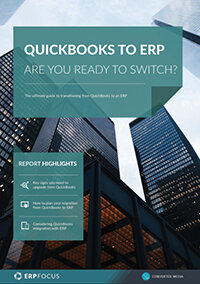
Quickbooks to ERP: Are You Ready to Switch?
Get the definitive guide to converting your business from Quickbooks to ERP
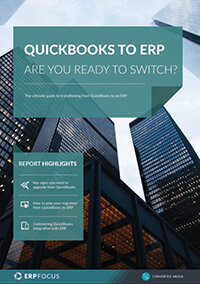
Related articles
-

ERP and project accounting software integration
Learn how to save time and effort by integrating your ERP and accounting software
-

Secret KPI: Why Your ERP Implementation Team Matters More Than Software
Learn how Godlan ensures successful ERP implementation for manufacturers with proven strategies &...
-

Why small businesses upgrade from QuickBooks to ERP
Find out why some companies choose to upgrade from QuickBooks to ERP software

